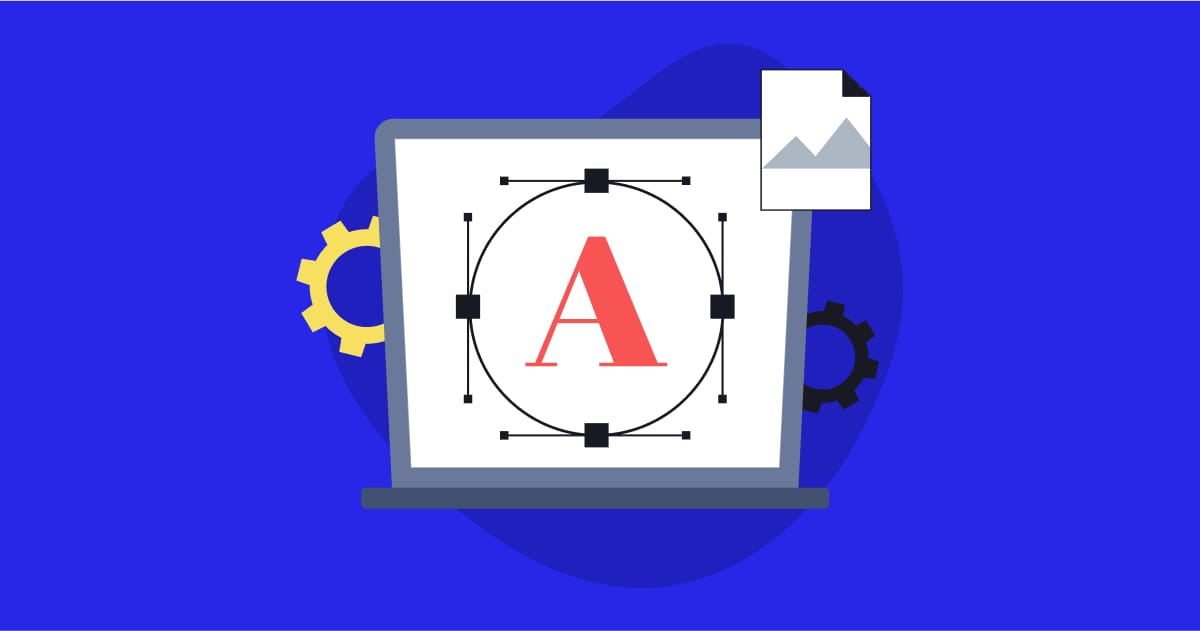Hey! 👋
There was a time when breadcrumbs were almost non-negotiable in web design.
Back when sites had sprawling architectures—layer upon layer of nested pages—breadcrumbs were essential for keeping users grounded. They were the map, showing people exactly where they stood in a complex maze.
But things have changed. With flatter site structures and cleaner, more focused designs, breadcrumbs have started to feel optional—or even unnecessary.
Some designers claim they’re outdated, clutter that users ignore, especially in modern minimalist layouts.
So, are they still worth using? Absolutely—if you know when and where they work best.
Let’s cut through the noise and talk about where breadcrumbs shine, and when they’re just extra crumbs on the table.
🧃 Where Breadcrumbs Make Sense
Breadcrumbs are best used on deeper, structured pages like product categories, service listings, blog archives, or knowledge bases. These are areas where users may need context about where they are within a larger framework.
Why? Because they:
-
Show users exactly where they are in your site hierarchy.
-
Provide quick, one-click access to broader sections.
-
Signals to search engines how your content is organized, boosting discoverability for related topics.
-
Encourage exploration and reduce bounce rates.
Picture this on an e-commerce site: A shopper lands on a specific product like “Nike Pegasus 40” within “Men’s > Running Shoes.” Breadcrumbs give them a quick way to jump back to explore all “Running Shoes” or even “Men’s Shoes”—helping them browse alternatives without starting over.
Now, think about a service business: A visitor is deep in research mode, reading multiple articles on your site about remodeling trends. They’ve landed on “Resources > Home Renovation > Kitchen Remodel Ideas > Maximizing Small Spaces.” Breadcrumbs here let them easily jump back to broader topics like “Kitchen Remodel Ideas” or the overall “Home Renovation” section, keeping their momentum going without needing to hunt through your main menu.
But breadcrumbs aren’t for every page. Here’s where not to use them:
-
Single-level pages: Homepages, contact pages, or standalone landing pages where there’s no deeper structure.
-
Linear experiences: Checkout flows or single-step processes where backtracking isn’t helpful.
-
When the path isn’t clear: If your site doesn’t have a strobg hierarchical structure (like a portfolio with unique case studies), breadcrumbs can feel forced or confusing.
Blindly adding breadcrumbs everywhere just creates clutter. They should reflect a meaningful journey—not just mimic the URL structure.
The key? Use breadcrumbs where they clarify the experience, not where they complicate it.
🚀 Actionable Tip
Pick one key area of your site with layered content—like a product category, service listing, or resource section—and add breadcrumbs if they’re missing.
A blog with subtopics? Add breadcrumbs to guide users back up.
A multi-step service directory? Breadcrumbs help users jump between categories.
Focus on one section this week—get the breadcrumbs right and track if users engage with them.
Why This Matters
Breadcrumbs aren’t flashy—but they can greatly help in a few ways:
-
Improved User Experience: Users always know where they are and how to backtrack.
-
SEO Boost: Clear paths help search engines understand your site structure.
-
Lower Bounce Rates: More options for navigation = fewer users bouncing out.
Clarity and simplicity win every time.
Until next time!
Adam Goetz @ Reciprocal